Java的 util 包中有两个重要的父接口:Collection 和 Map 。这两个接口提供了诸多数据结构的实现,使我们可以专注于程序的逻辑而不必关心底层细节。
在这篇博文中,我们将讨论以下几种接口,以及它们分别的实现类。
- java.util package
- Collection interface
- List interface
- ArrayList class
- LinkedList class
- Vector class
- Stack
- Queue interface
- PriorityQueue class
- Set interface
- HashSet class
- LinkedHashSet class
- SortedSet interface
- TreeSet class
- List interface
- Map interface
- Hashtable class
- HashMap class
- LinkedHashMap class
- SortedMap interface
- TreeMap class
- Collection interface
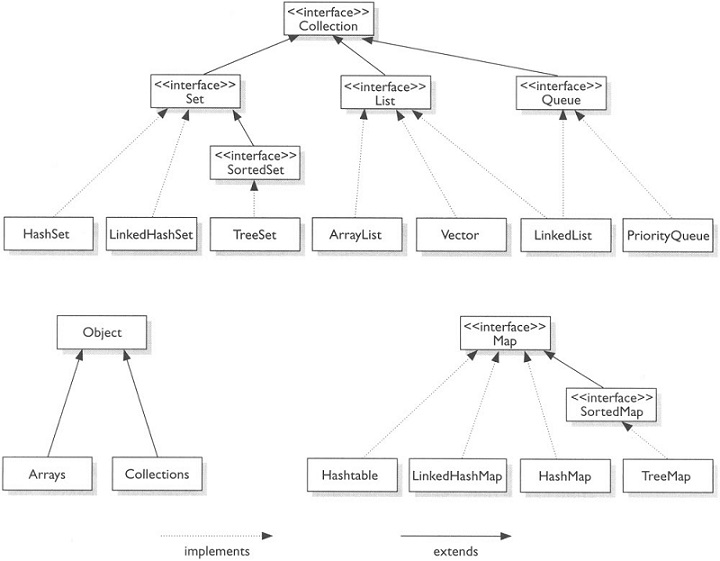
List接口
List接口对应于 List 抽象数据类型。
1. Overview
List接口有3种具体的实现: - ArrayList类:底层数据结构为 动态数组(array) , 其中扩展因子为0.5。 - LinkedList类:底层数据结构为 双向链表(doubly linked list) 。 - Vector类:底层数据结构为 动态数组(array), 其中扩展因子为1。
根据数据结构的知识,如果你需要进行很多的 insertion 或 deletion 操作,那么选用 LinkedList class 会比较好;而如果大量的操作都是 access 操作,那么 ArrayList class 是更好的选择。
⛱️ ArrayList vs. Vector
Vector 和 ArrayList 的底层数据结构都是数组。两者唯一的区别在于:ArrayList中的方法不是线程安全的,而Vector中的方法是同步的,意味着线程安全。所以,如果你需要线程安全,那么应该使用Vector。但对于单线程环境,使用使用Vector会花费更多的资源,所以用ArrayList更好。
如果你查看底层代码,你会发现,Vecotr中的重要操作,如add, remove, get等,这些方法都被 synchronized 关键字所修饰,来保证线程的安全性。
接下来,让我们来几个List的代码片段。
Demos
两种实例化方法
首先需要说明的是,在实例化一个List的时候,除了我们很熟悉的 List<Integer> L = new ArrayList<>(); 方法之外,Java9增加的静态工厂方法 .of() 也可以创建实例,代码如下:
1 | import java.util.List; |
不过需要注意的是,使用上述方法创建的List是不可变的(immutable),也就是说一旦创建好一个List,那么它的值,它的大小都是不可变的。后面的 Set/Map/Queue 也是一样的,就不再赘述了。
List的基本用法
让我们来看一个 ArrayList 的代码片段:
1 | import java.util.ArrayList; |
输出:
1 | Original list: [Apple, Peach] |
无论是ArrayList,还是LinkedList,或是Vector都符合上述展示的List的使用方法,在此就不在写 LinkedList 和 Vector 的代码了。
遍历List
接下来让我们来看一下如何遍历列表元素。这里我们展示3种不同遍历方法,注意它们的使用。
- 第1种方法,也是最基本的方法:
1 | import java.util.ArrayList; |
输出:
1 | original list: [0, 1, 2, 3, 4] |
- 第2种方法,我们使用
foreach循环:
1 | import java.util.ArrayList; |
输出:
1 | original list: [0, 1, 2, 3, 4] |
你可以看到,当使用foreach循环时,如果你在循环体内想要进行 remove/add 操作会报错。在这种情况下,你可以使用第1种方法,也可以使用下面讲的第3种方法。
- 第3种方法,使用
.iterator()方法
1 | import java.util.ArrayList; |
// 未完待续
(区别:java.util.Collection 是一个集合接口; java.util.Collections 是一个包装类, 包含有各种有关集合操作的静态多态方法。)